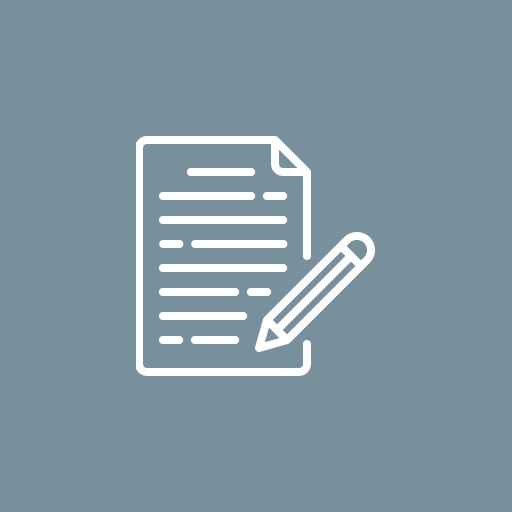Smart Strategies to Manage Campus Student Devices with LabStats
In the digital age of higher education, managing campus student devices has become one of the most important responsibilities for IT departments. From ensuring device availability to monitoring usage patterns and reducing IT overhead, the right management strategies can significantly improve the academic experience for both students and staff.
Enter LabStats —a modern, data-driven platform specifically designed to help colleges and universities manage campus student devices with precision, visibility, and confidence. Whether you’re managing hundreds of lab computers or remote-access workstations, LabStats provides the tools needed to optimize device allocation, streamline support, and cut unnecessary expenses.
Why Managing Student Devices Matters More Than Ever
The rise of hybrid learning, cloud-based applications, and personalized student workflows has dramatically increased the complexity of campus IT management. Students now expect seamless access to computers, software, and specialized resources regardless of location or time. This demand puts pressure on IT teams to deliver:
- Real-time device availability
- Remote access capabilities
- Usage analytics
- Cost-effective resource allocation
Without a robust system in place, it’s easy to fall into reactive workflows, wasted spending, and frustrated students.
LabStats: The Smarter Way to Manage Campus Student Devices
LabStats is a powerful analytics and monitoring tool that tracks how student devices are used across campus. It collects real-time data from computers and labs to give IT staff the visibility they need to make informed decisions. Here’s how it transforms the way colleges manage campus student devices:
1. Centralized Device Monitoring Across Campus
LabStats allows administrators to monitor all student-used devices—whether in physical labs, libraries, or remote locations—from a single dashboard. This visibility enables IT teams to see which machines are:
- In use
- Idle or powered off
- Frequently accessed
- Rarely touched
Such insights help redistribute resources to areas with higher student demand and reduce costs tied to underused equipment.
2. Real-Time Availability for Students
A major frustration for students is walking across campus only to find all the computers occupied. LabStats solves this with live maps and dashboards that show students which devices or labs are available in real time. By giving students better visibility, it reduces congestion, increases productivity, and improves satisfaction.
3. Powerful Usage Analytics for Smarter Planning
LabStats tracks usage trends over time, enabling campuses to identify:
- Peak usage hours
- High-demand labs and software
- Underutilized hardware or licenses
- Inefficiencies in lab scheduling
These insights support long-term IT planning, from optimizing class schedules to deferring unnecessary hardware purchases.
4. Seamless Remote Access Management
Managing campus student devices doesn’t stop at the physical campus anymore. With LabStats’ remote access features, students can log in to on-campus computers from home or anywhere in the world. This expands access to resource-intensive software that might otherwise be restricted to on-campus machines—without compromising security or speed.
5. Enhancing Equity in Student Technology Access
Not every student owns a powerful laptop or has access to specialized software. By managing campus devices efficiently through LabStats, universities can ensure that all students—regardless of socioeconomic background—have equal access to the tools they need to succeed academically. Real-time availability and remote options close the digital divide.
6. Data-Driven Cost Control
One of the hidden benefits of managing campus student devices with LabStats is the ability to identify and reduce waste. If certain labs are underused, you can scale down equipment. If software licenses aren’t being accessed, you can reconsider renewals.
Colleges that implement LabStats often discover they can save significantly without sacrificing performance or student satisfaction.
7. Simplifying IT Support and Troubleshooting
With LabStats, IT support teams gain a clearer picture of device activity. If a machine hasn’t been used in weeks, it may be easier to diagnose hardware failure or power issues. If a certain application repeatedly causes problems, support can pinpoint the lab or device in question and respond more efficiently.
Case Study: LabStats in Action
Consider a mid-sized university struggling with overloaded computer labs in its engineering department. Despite complaints, the IT team believed they had enough devices. After implementing LabStats, they discovered that one lab was always at capacity while another, just two floors away, remained underused.
By displaying real-time lab availability through LabStats, they rebalanced the load, eliminated long wait times, and significantly improved student satisfaction—all without buying a single new machine.
LabStats Features That Support Student Device Management
- Cross-platform compatibility (Windows, macOS, virtual environments)
- Detailed reporting dashboards
- Remote desktop session logging
- Custom alerts and automation
- APIs for integrations with student portals
These features make LabStats one of the most comprehensive solutions available for campus device management.
Future-Proofing Campus IT Strategy
Technology in education is evolving fast. As campuses adopt AI tools, 3D modeling, virtual labs, and data-heavy applications, the demand on student devices will only grow. Managing these resources without a platform like LabStats can leave gaps in service and strain IT departments.
By integrating LabStats today, universities are setting themselves up for future success—equipped to scale, adapt, and support students in an increasingly digital academic world.
Conclusion: Empower Your Campus with LabStats
Effective campus IT is about more than just hardware—it’s about providing access, maintaining equity, controlling costs, and planning for the future. If your institution wants to manage campus student devices smarter, faster, and more efficiently, LabStats is the solution you’ve been looking for.