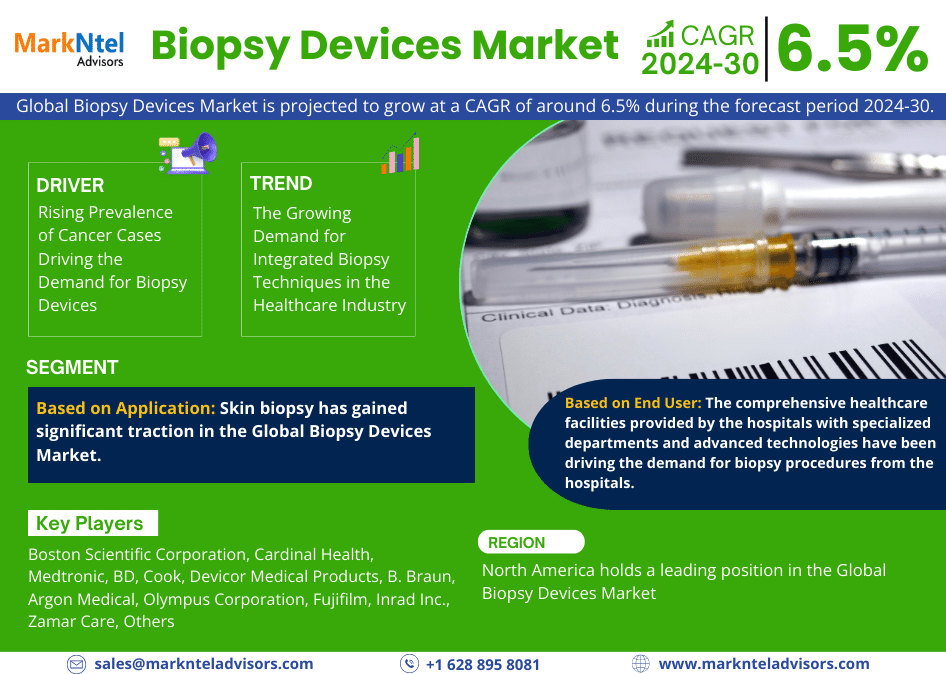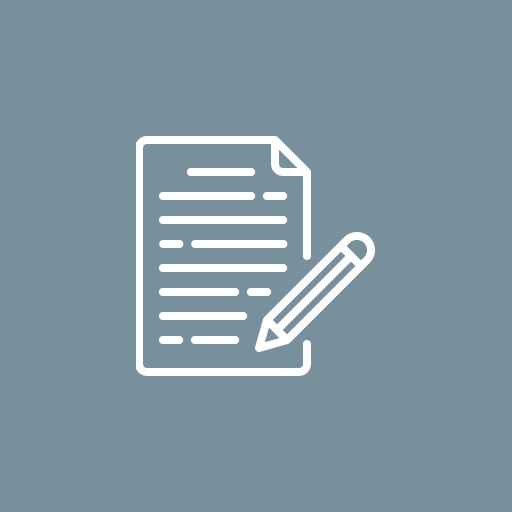IGNOU Term end Exam
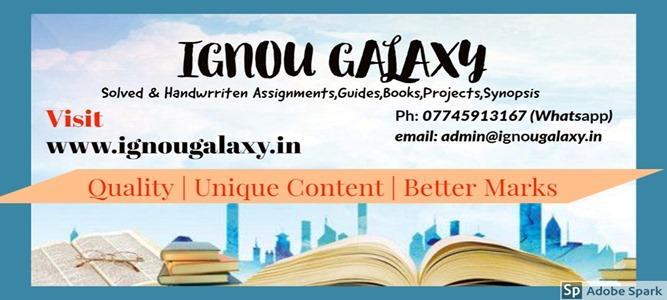
IGNOU (Indira Gandhi National Open University) is India’s largest distance-learning university, and every year, lakhs of students eagerly await their IGNOU Term End Results after completing the Term-End Examinations (TEE). If you’ve appeared for the June 2025 TEE, this guide will walk you through how to check your IGNOU results 2025, what to do next, and answer the most common questions.
🔍 How to Check IGNOU TEE Result 2025 Online.
Follow the steps below to access your IGNOU account in the results for June 2025:
-
Visit the Official IGNOU Result Portal
Go to: www.ignou.ac.in -
Navigate to the ‘Results’ Section
On the homepage, click on the “Results” tab in the top menu. -
Choose ‘Term-End’
Under the Results section, click on ‘Term-End’ to access the TEE results. -
Select June 2025 TEE Result
Find the link titled “June 2025 Exam Result” and click on it. -
Enter Your Enrollment Number
Enter your 9-digit enrollment number and click on Submit. -
View & Download Your IGNOU Result 2025
Your IGNOU TEE Result will appear. Take a printout or screenshot for reference